Users¶
You have to create users that will make the translation work. At least there must be a user created for each language.
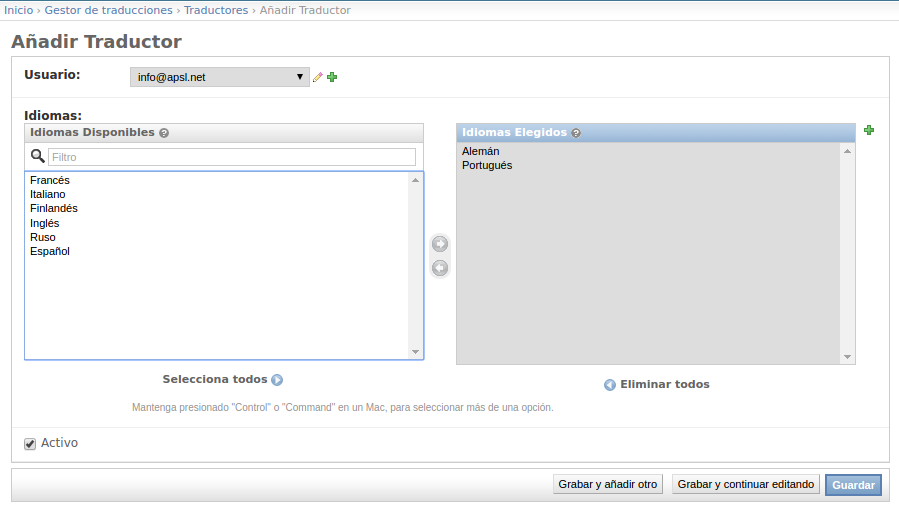
A user can handle more than one language, although normally there is one user per language.
Each time a translation task is generated it will be assigned to the user that handles the language specifid in that task.
Notification to user¶
Once every language we’ve defined in the application has its user, the users will begin to receive the nofitications of the pending translations tasks, once a day normally.
The notifications are set via cron, e.g:
# notify_translators
00 07 * * 1-5 python manage.py notify_translators >> $HOME/logs/cron_notify_translators.log 2>&1
From the notification email, the user can access directly to the translation task by clicking on the detail task link.
Scope of the translator users¶
The users, also know as translators, only have access to the translation. None of the translators have access to the main content models. This way we avoid the risk of the deletion or modification of the original content and we have not to define translations rols into our main application. TransManager works in a complete detached way.